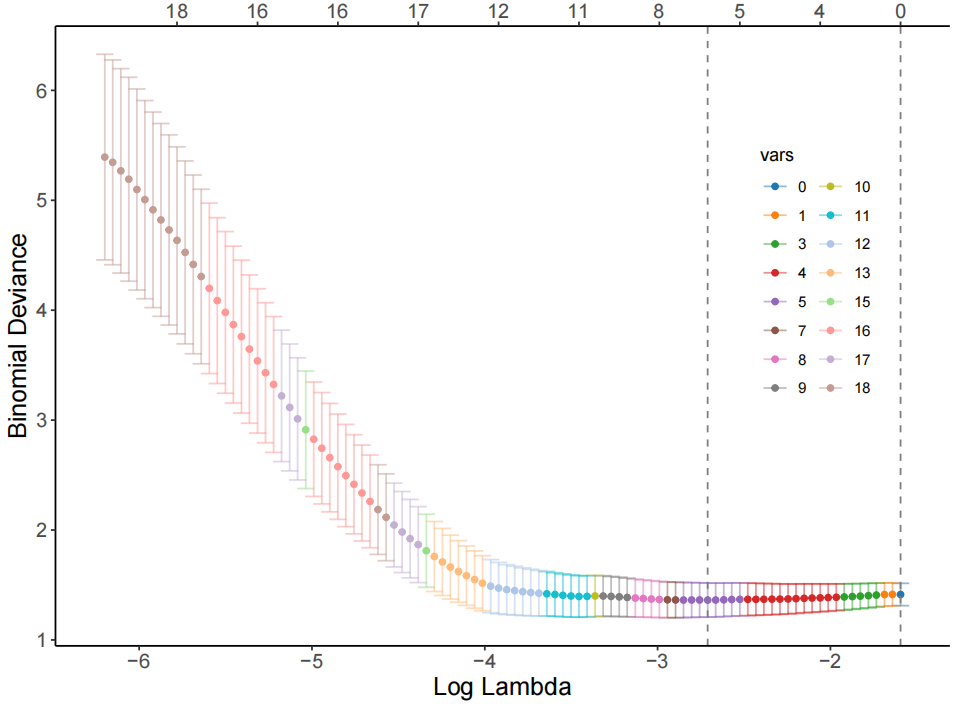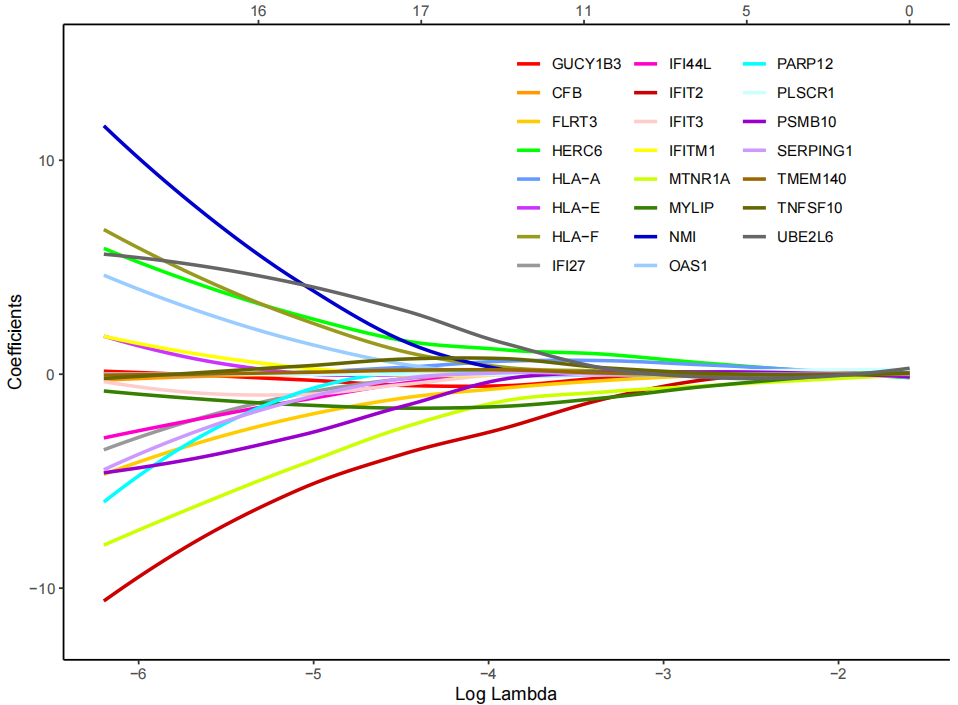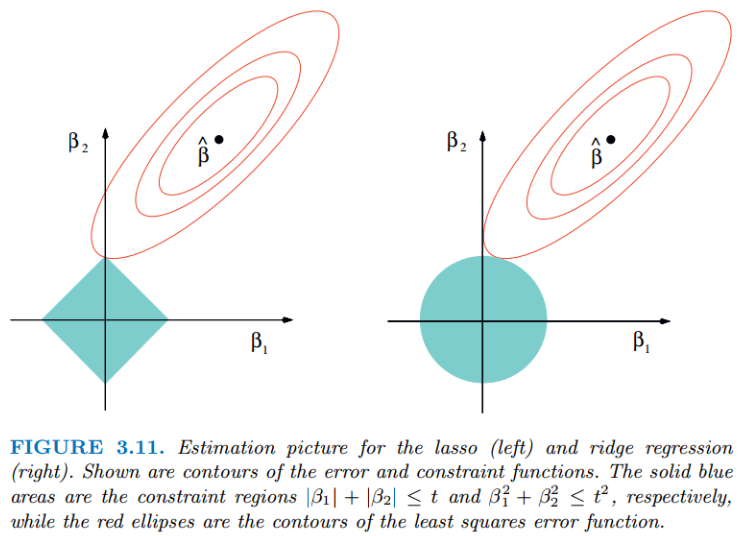1
2
3
4
5
6
7
8
9
10
11
12
13
14
15
16
17
18
19
20
21
22
23
24
25
26
27
28
29
30
31
32
33
34
35
36
37
38
39
40
41
42
43
44
45
46
47
48
49
50
51
52
53
54
55
56
57
58
59
60
61
62
63
64
65
66
67
68
69
70
71
72
73
74
75
76
77
78
79
80
81
|
if(F){
library(ggsci)
library(tidyverse)
library(reshape2)
cvfit<-lasso_cv
aaa <- data.frame(lamda = cvfit[["lambda"]]%>%log()%>%round(.,3),
cvm = cvfit[["cvm"]],
cvup = cvfit[["cvup"]],
cvlo = cvfit[["cvlo"]],
nzero = as.numeric(cvfit[["nzero"]]))
aaa$nzero2 <- aaa$nzero
aaa$nzero2 <- factor(aaa$nzero2)
xbreaks <- aaa$lamda[seq(1,100,10)]
xlabels <- as.character(aaa$nzero[seq(1,100,10)])
figure3C1 <- ggplot(data = aaa)+
geom_errorbar(aes(x=lamda,ymin = cvlo,ymax = cvup,color = nzero2),
linewidth = .5,width = 0.1,alpha = 0.5)+
geom_point(aes(x=lamda,y = cvm,color = nzero2))+
scale_color_d3(c('category20'))+
scale_x_continuous(sec.axis = sec_axis(~.,breaks = xbreaks,labels = xlabels))+
labs(x = 'Log Lambda', y = 'Binomial Deviance',color = 'vars')+
geom_vline(xintercept = log(c(cvfit$lambda.min,cvfit$lambda.1se)),lty = 2,col = 'grey50')+
theme_classic()+
theme(axis.title = element_text(size = 15),
axis.text = element_text(size = 12),
axis.line = element_line(linewidth = .5),
legend.position = c(0.7,0.6),
legend.background = element_blank())+
guides(colour = guide_legend(ncol = 2, byrow = F))
figure3C1
fit<-lasso
dev <- fit[["dev.ratio"]]
df <- fit[["df"]]
lamda <- fit[["lambda"]]%>%log()
aaa2 <- as.matrix(fit[["beta"]])
aaa2 <- aaa2[apply(aaa2,1,sum) != 0,]
norm <- apply(abs(aaa2),2,sum)
bbb <- melt(aaa2)
bbb$lamda <- rep(lamda,each = nrow(aaa2))
bbb$dev <- rep(dev,each = nrow(aaa2))
bbb$df <- rep(df,each = nrow(aaa2))
bbb$norm <- rep(norm,each = nrow(aaa2))
xbreaks <- lamda[seq(1,100,20)]
xlabels <- df[seq(1,100,20)]
library(RColorBrewer)
mypalette <- c(brewer.pal(11,"Set3"),brewer.pal(11,"Spectral"),brewer.pal(8,"Accent"))
figure3C2 <- ggplot(data = bbb,aes(x = lamda,y = value,color = Var1))+
geom_smooth(linewidth = 0.7,se = F)+
labs(x = 'Log Lambda', y = 'Coefficients',color = ' ')+
scale_color_ucscgb()+
scale_x_continuous(sec.axis = sec_axis(~.,breaks = xbreaks,labels = xlabels))+
scale_y_continuous(limits = c(-12,15))+
theme_classic()+
theme(legend.background = element_blank()
)+
guides(colour = guide_legend(ncol = 2, byrow = F))+my_theme+
scale_color_manual(name=" ",values = mypalette)+
theme(legend.text = ggplot2::element_text(family = "Times New Roman", size = 8))
figure3C2
}
|